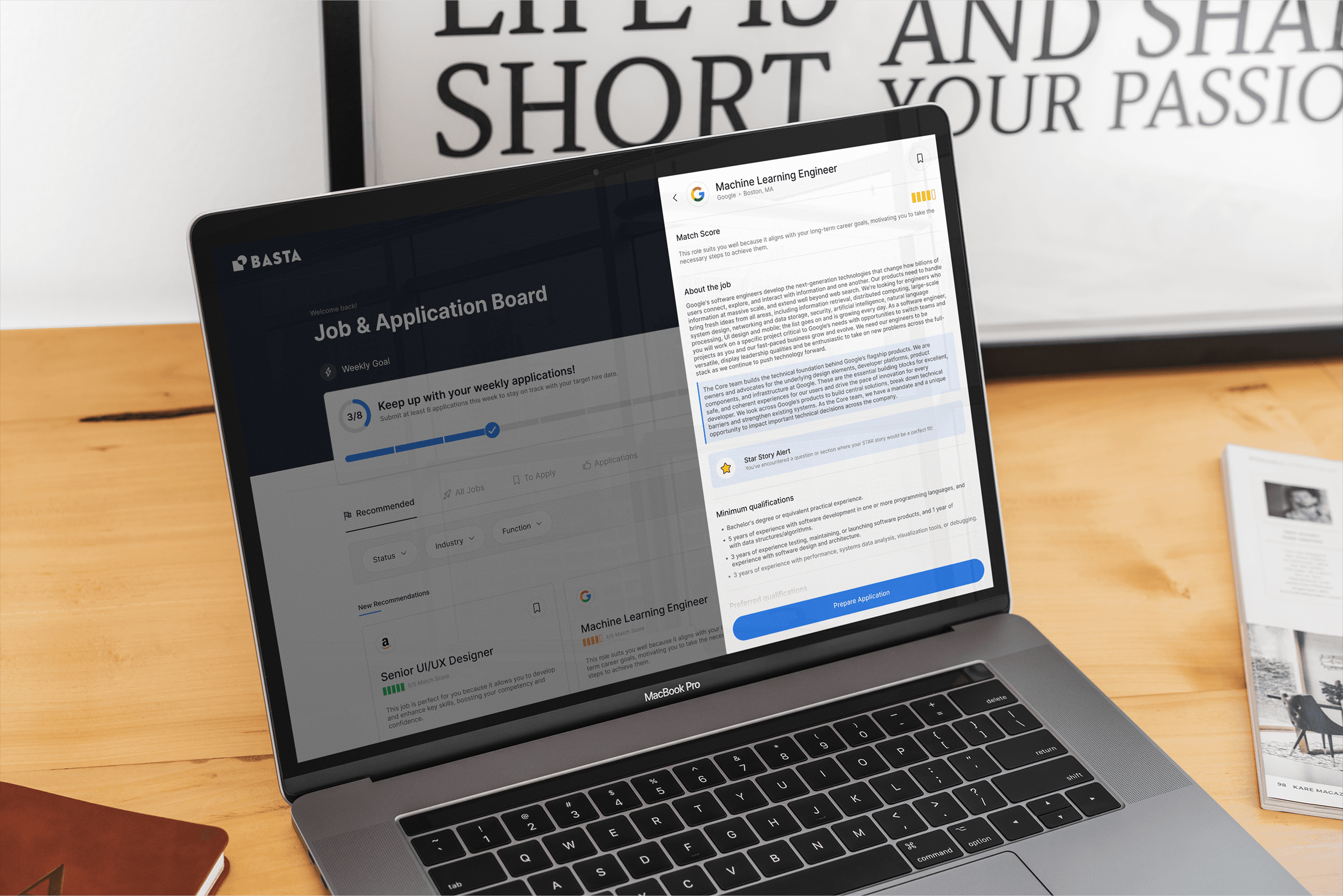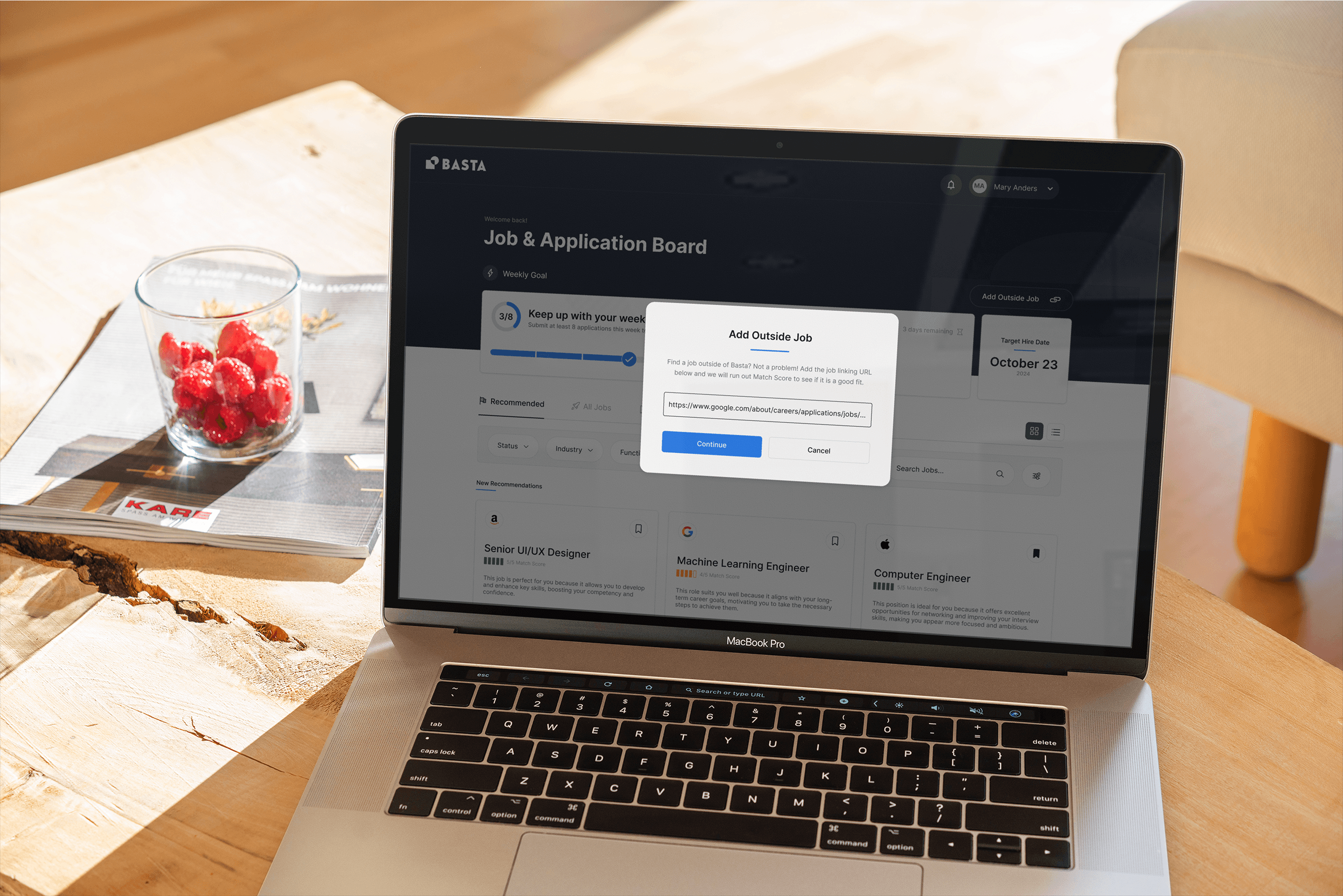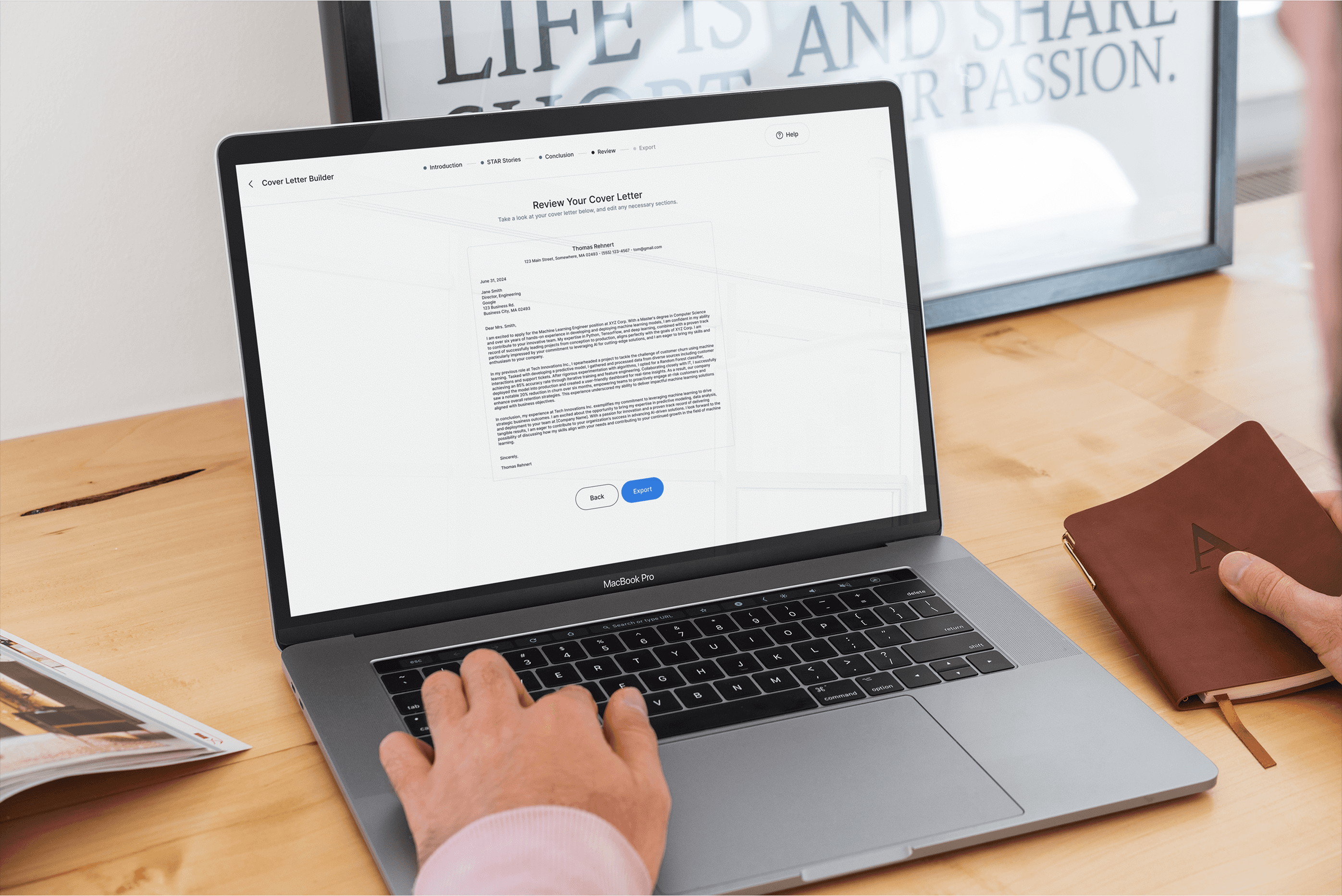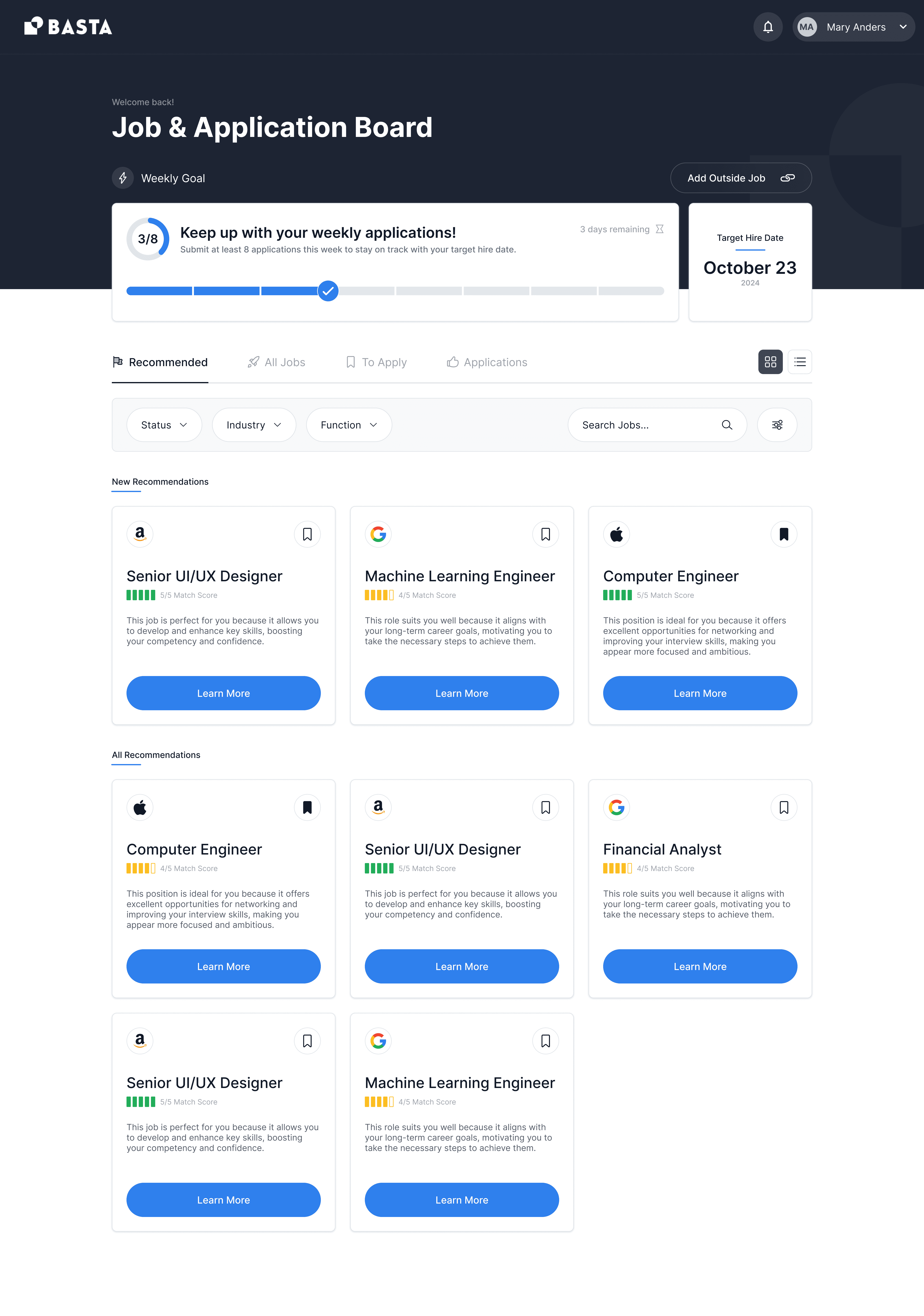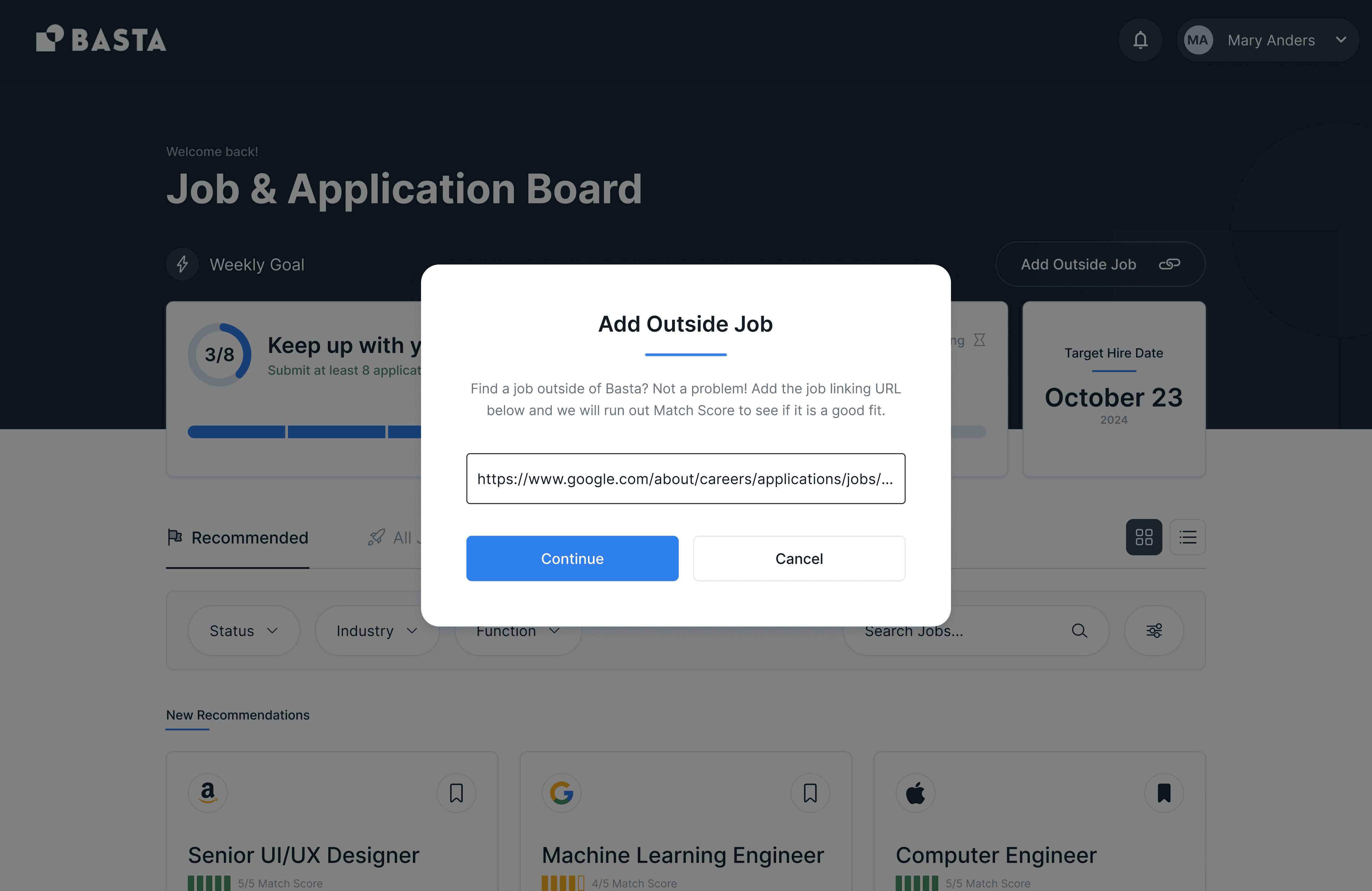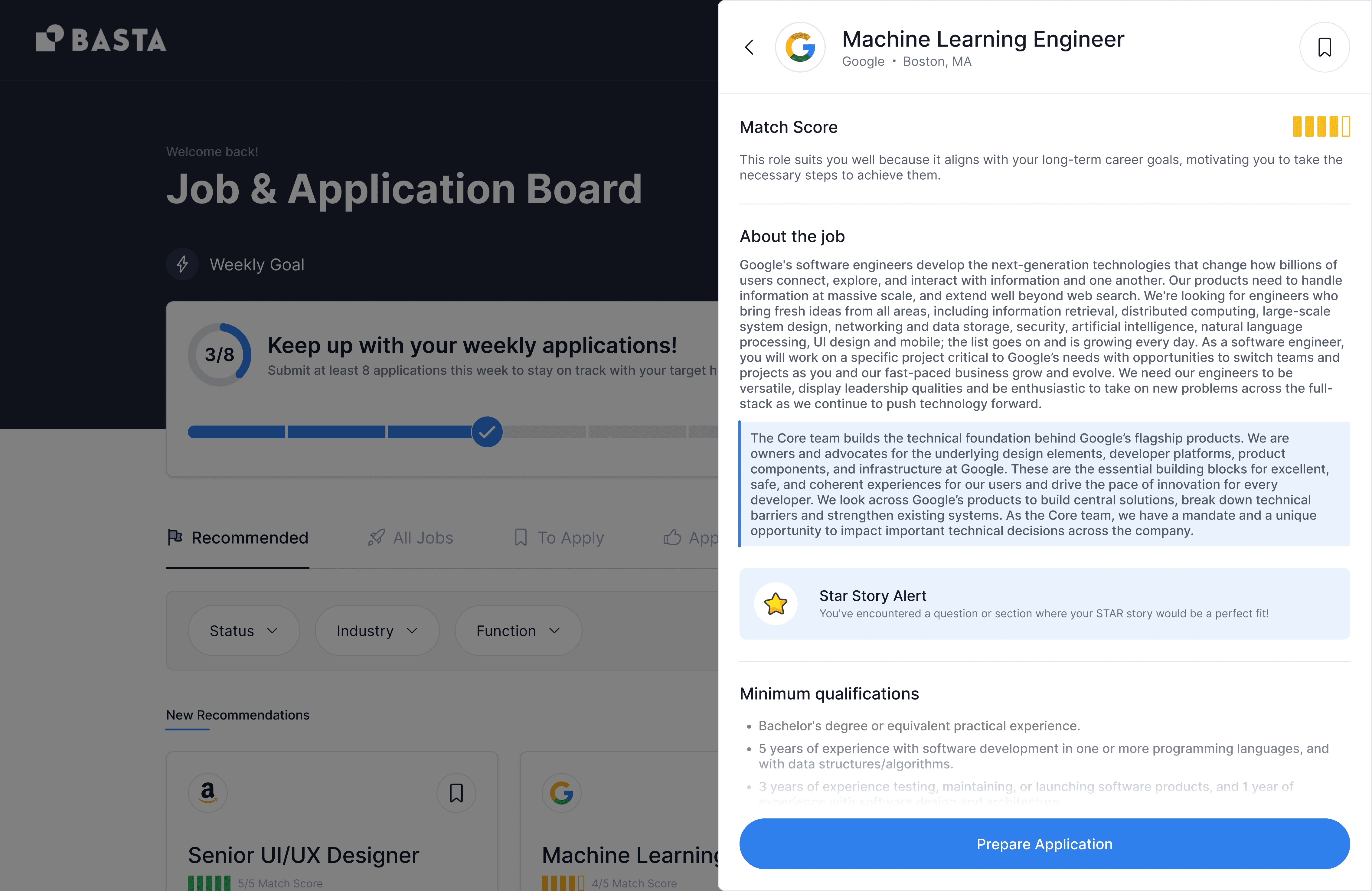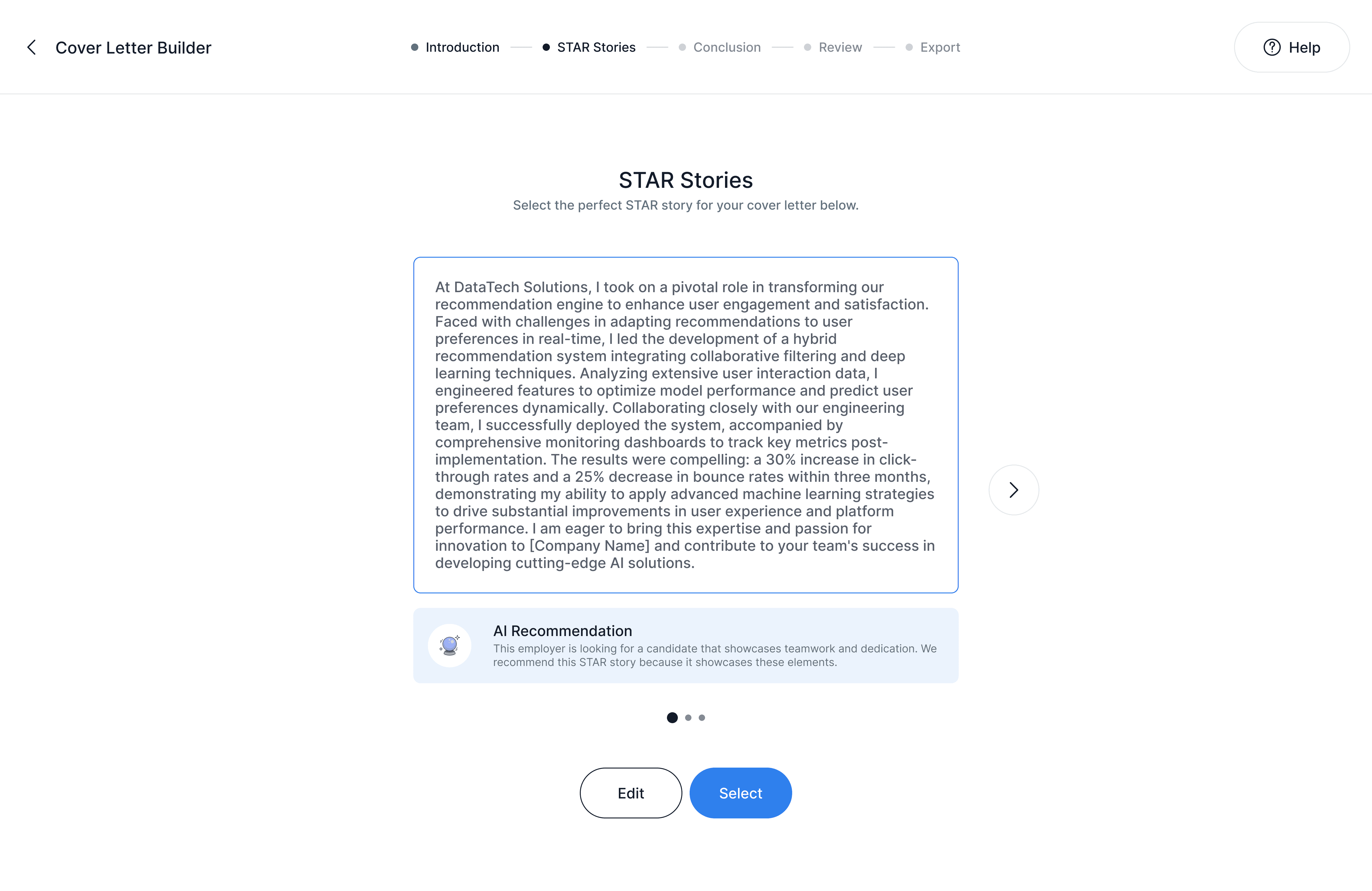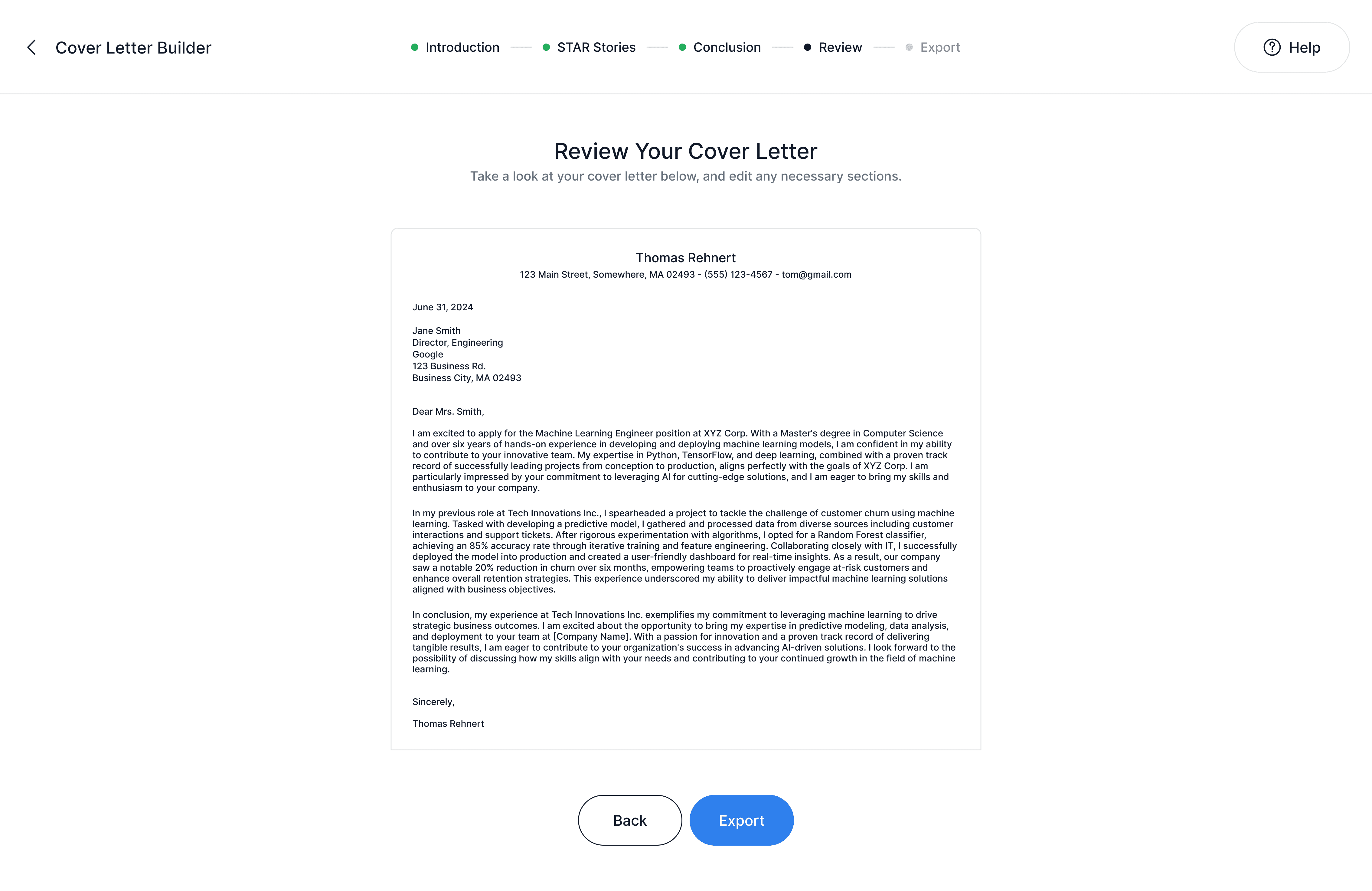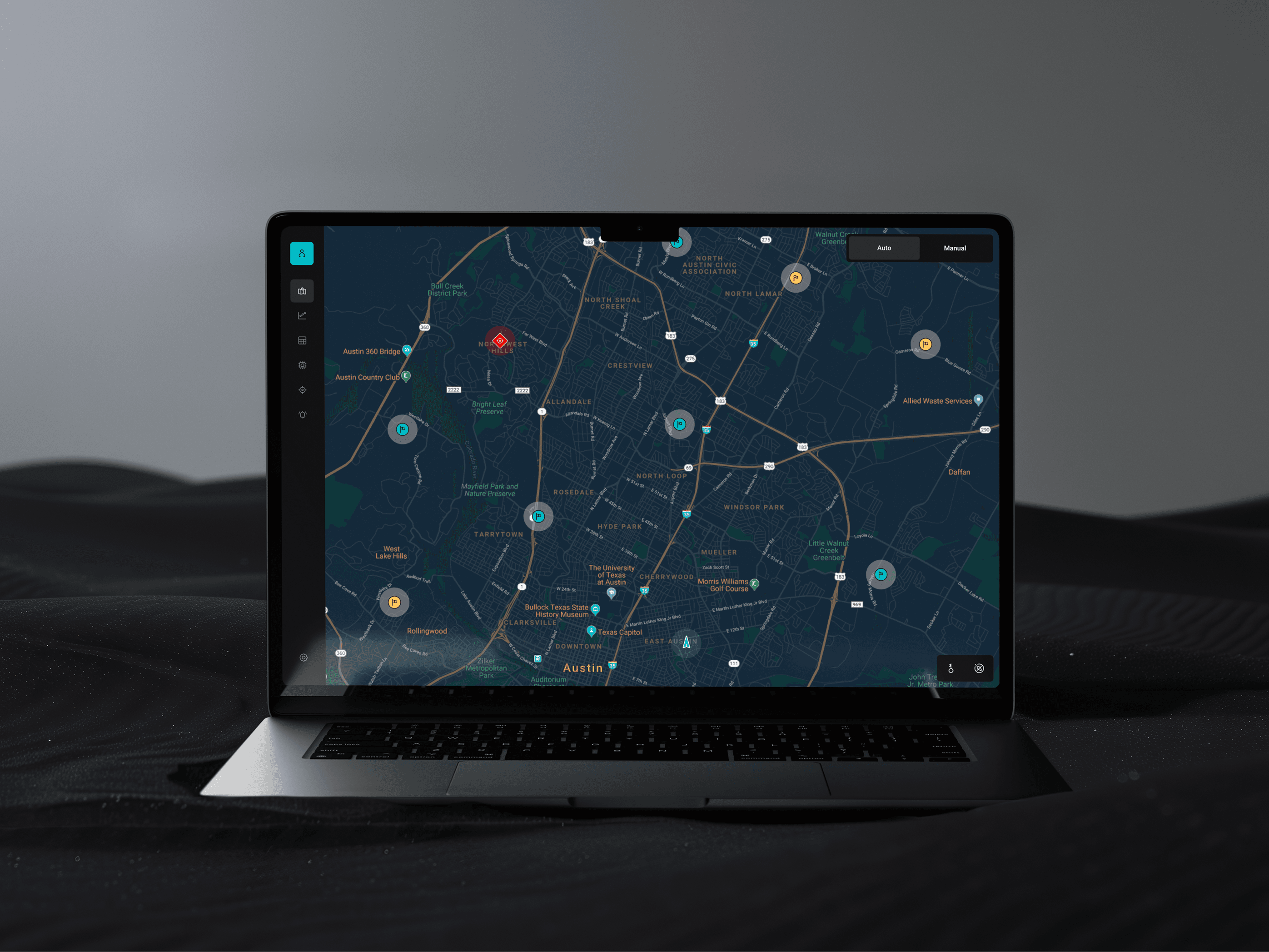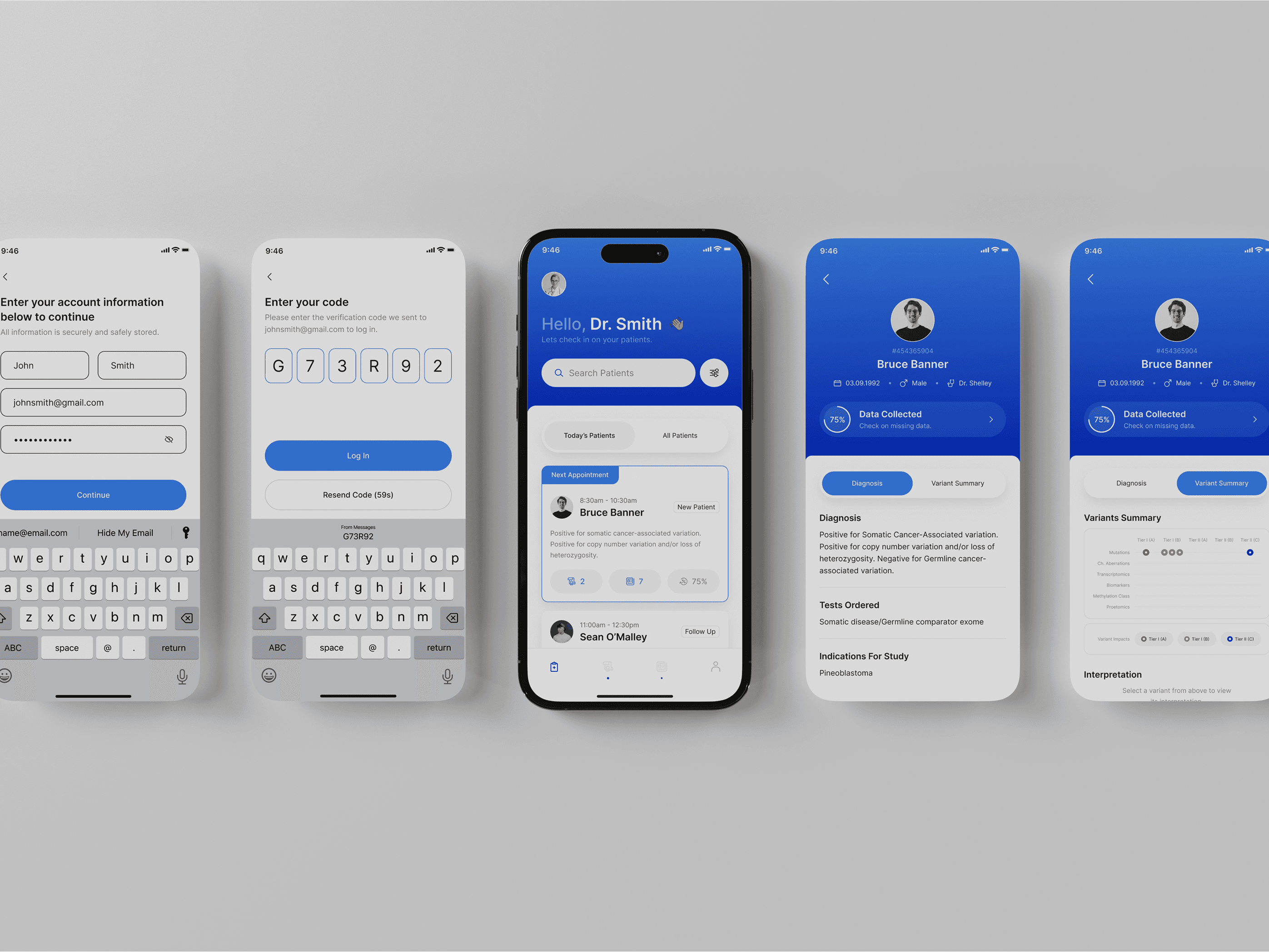Project Basta helps first-generation college students and recent graduates bridge the employment gap by providing career coaching, interview preparation, and job search support to secure full-time positions
Industry
Career Services
Service
Responsive Web App
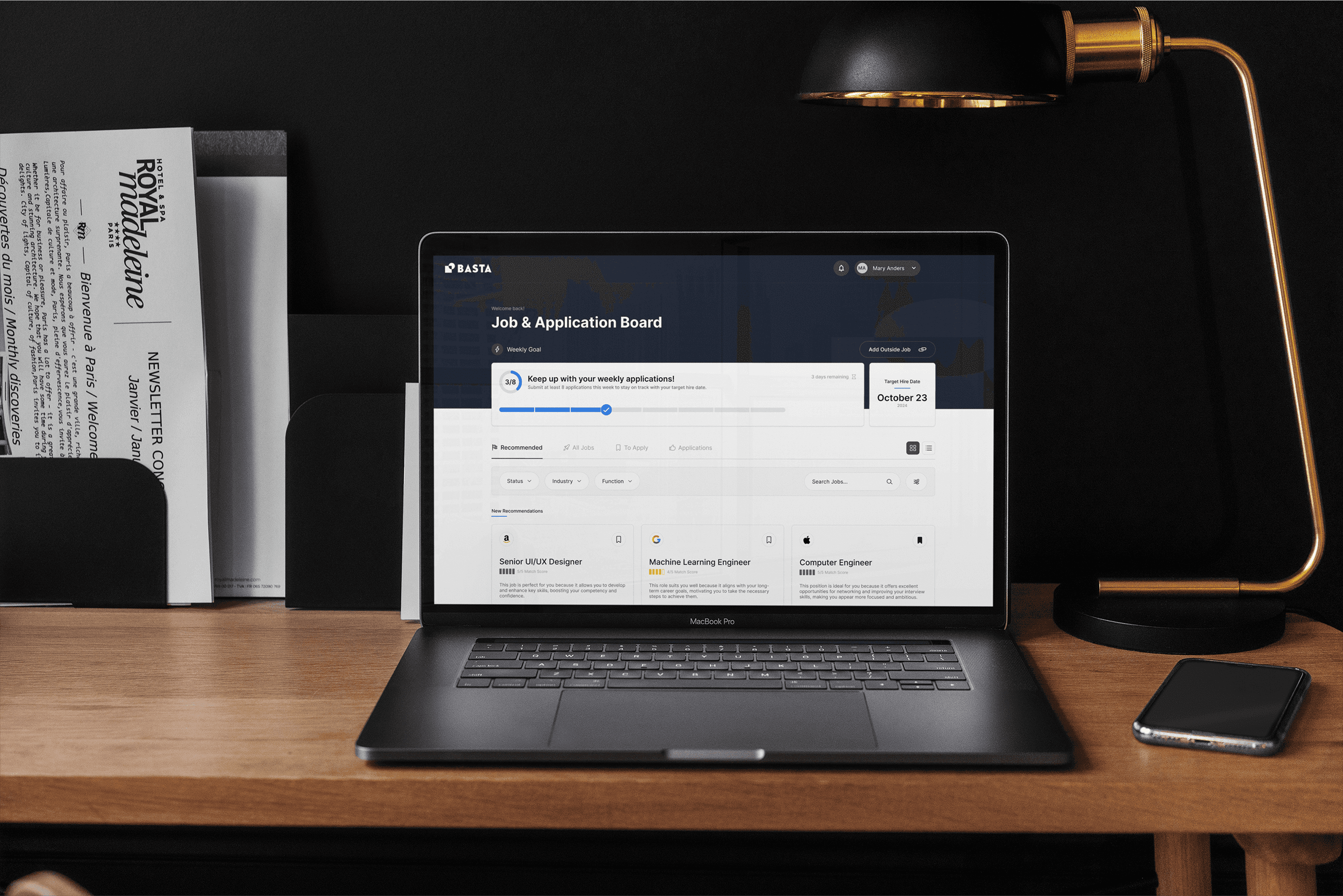
The Problem
Project Basta had a strong platform supporting first-generation college students in their job search, but its UI needed a refresh to better serve users. As their program grew, navigating resources, accessing career coaching, and preparing for interviews became less intuitive. Users needed a more seamless experience—one that made it easier to track progress, find relevant job opportunities, and engage with mentors. Along with improving usability, Basta wanted to introduce new features to enhance job readiness and better connect students with career opportunities.
The Solution
To modernize the platform, I redesigned the UI to be more intuitive, engaging, and accessible for students at every stage of their job search. I introduced a clearer navigation system, streamlined access to coaching resources, and improved job tracking tools to keep users organized and motivated. New features, like personalized interview prep and interactive career guidance, ensure students get the support they need in a way that feels effortless. The result is a refreshed platform that makes career prep smoother, more engaging, and better equipped to help first-generation students land their first full-time jobs.
The Design Process
The design process guided research, solution exploration, and refinement. Testing informed an intuitive interface, leading to detailed prototypes for development.
Discover
Conduct in-depth user research to identify pain points, needs, and opportunities for improvement across the user journey.
Define
Analyze the research insights to clearly define the problem, set measurable goals, and outline the scope for the solution.
Develop
Create and iterate on prototypes, incorporating feedback from testing and stakeholders to refine design concepts.
Deliver
Finalize the design, conduct thorough testing to ensure quality, and prepare the product for handoff to development.
Colors, Typography & Design System
Colors and typography create hierarchy, readability, and brand identity. A balanced palette directs focus, while typography ensures clarity and consistency. The design system ensures consistency and efficiency by providing reusable components, styles, and guidelines. It streamlines collaboration, maintains visual consistency, and simplifies updates across the project.
#1D2433
#2F80ED
#FFFFFF
Continue
Continue
Continue
Continue
UI Design
Final high-fidelity designs showcase the polished, detailed version of a project, with refined visuals, typography, and spacing. They offer a realistic preview, guiding development while maintaining the intended user experience and brand identity.